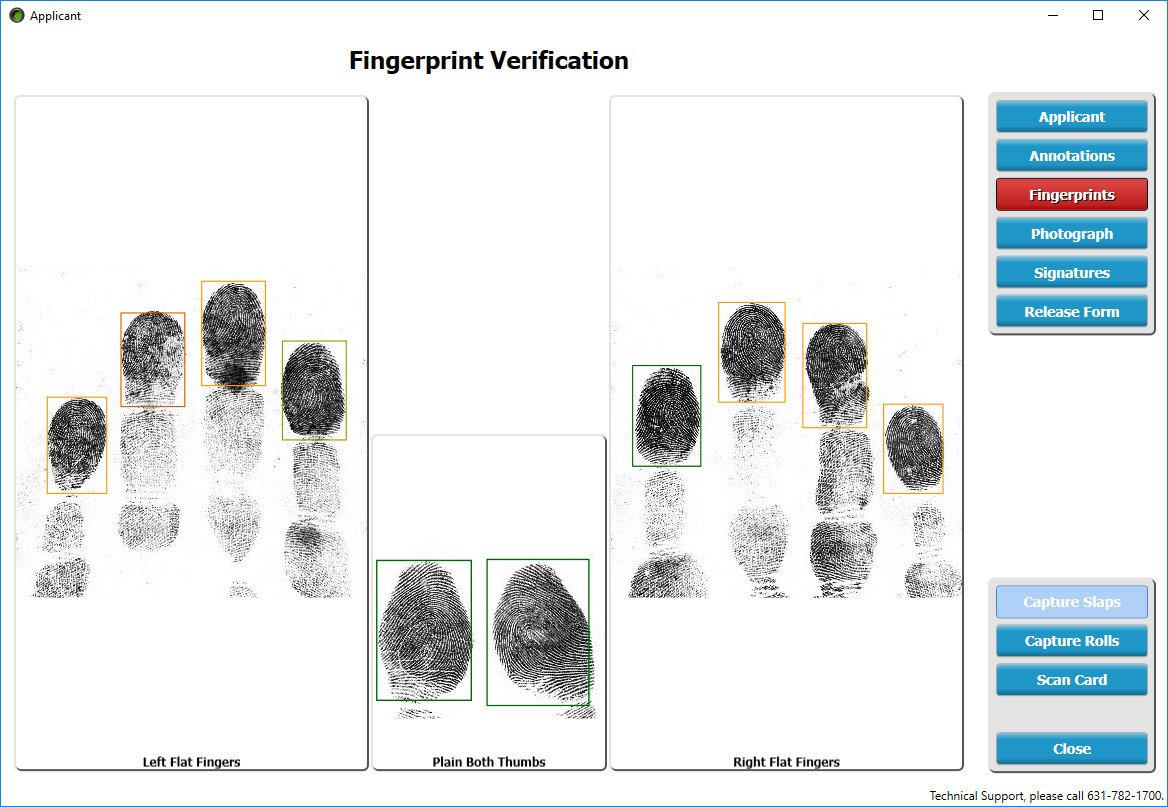What is Fingerprint Enrollment Software?
Software that enrolls an applicant's demographic and physical information electronically.
Live Scan packages starting at $2000!
Call us today to create a customized package designed for your specific needs!
Leasing and per-transaction based options also available!
At PrintScan we put our clients and our products above all. We take many years of efficient and professional fingerprinting service experience to the next level by changing what is wrong with the fingerprinting industry and making it right. Too many times we have seen the fingerprinting industry fall short of expectations; experiencing a lack of customer and technical support, while using sub-par Live Scan systems, and we strive to make big changes. We have seen the problems and listened to the complaints. PrintScan will always be there for all of our clients, big or small, and we will never outgrow any of them.
Where can you send my fingerprints?
We work with several state and federal agencies, with more being added soon.Department of Justice
We can send FBI Background Checks to the federal government as either Departmental Orders or for Authorized Recipients.
FINRA
We are a certified FINRA channeler and send directly to their database of financial applicants.

FDLE
We are now certified to work with the Florida Department of Law Enforcement.
Fingerprint Archive
We can store your fingerprints online in our secure database so you can access them later.
Demographic Entry
The demographic entry screens are designed to be simple and easy for your operators to use. Custom controls were designed to prevent data entry errors, while giving the user constant feedback to the validity of the data. For a full list of each demographic data type that is collected, please visit Enrollment Types
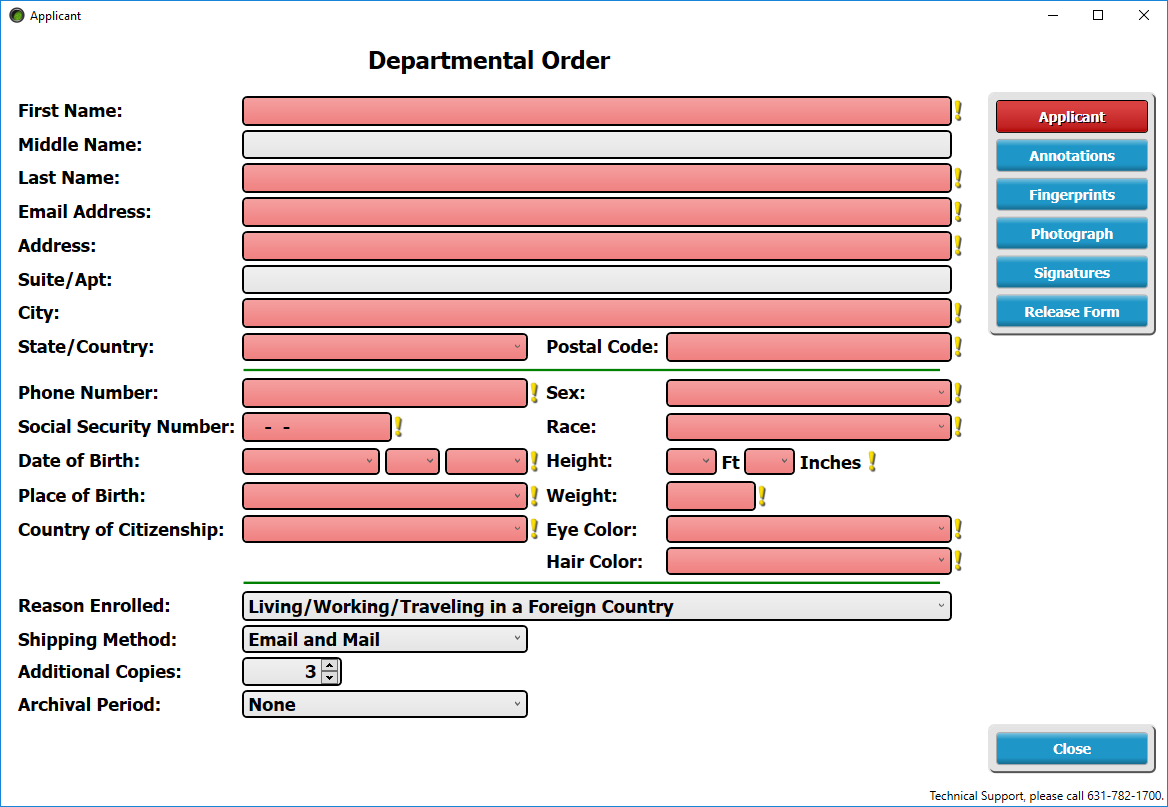

Fingerprint Capture
The Live Scan fingerprinting we are currently shipping is the Integrated Biometrics Kojak fingerprint scanner. The fingerprint capture software was written to be modular in design and additional scanners can be quickly integrated into the software once we receive products and SDKs for them. The application works against a fingerprint interface which all of our hardware devices will be adapted to use. This allows us to switch out the fingerprint scanner without changing the configuration of the system.
Rolls and Flat Fingerprints
We support both type 4 (standard) and type 14 (enhanced) fingerprint images in our software. The typical fingerprint capture contains 10 rolled fingerprints and 4 flat impressions. CJIS now accepts enrollments with just the 4 flat impressions (type 14).
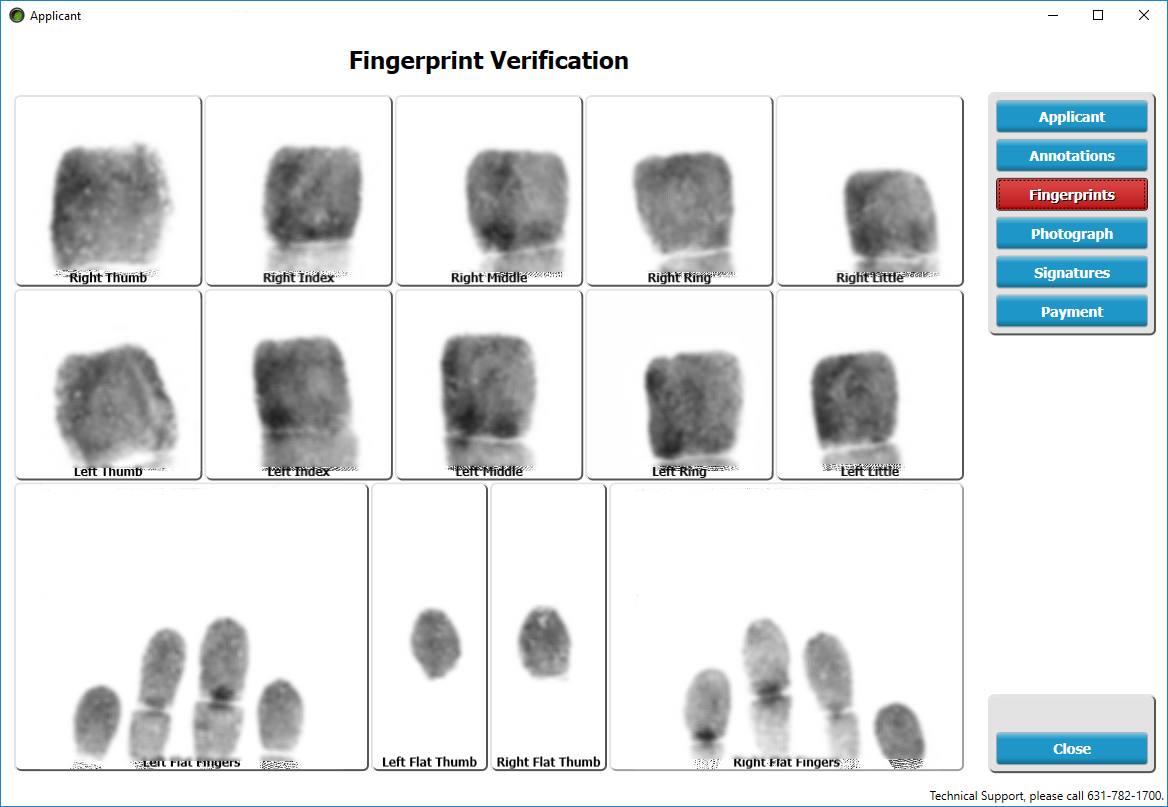
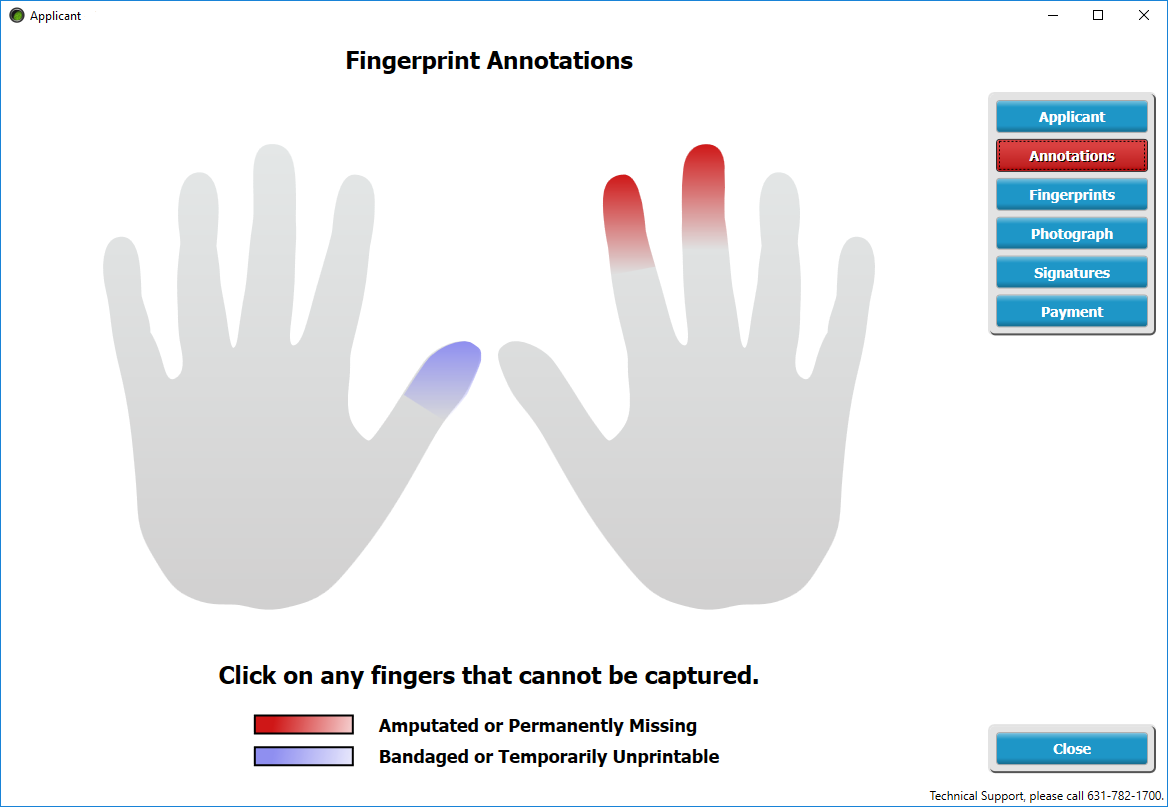
Amputations
Amputations are handled with a custom designed UI vectorized hand image available on our scanning dialog. To mark a finger as amputated, the operator only has to click the finger to indicate that the finger is amputated. A second click marks it as bandages. Once marked, this finger is removed from the capture sequence.
Photograph Capture
Capturing photographs is useful for additional verification of the EFTS file, as well as printing passport photos or even child identification cards. Our face finding software automatically finds the face of the applicant, and determines when the post and stability are optimum before capture. We are currently supporting the standard Logitech camera for capturing standard photographs.
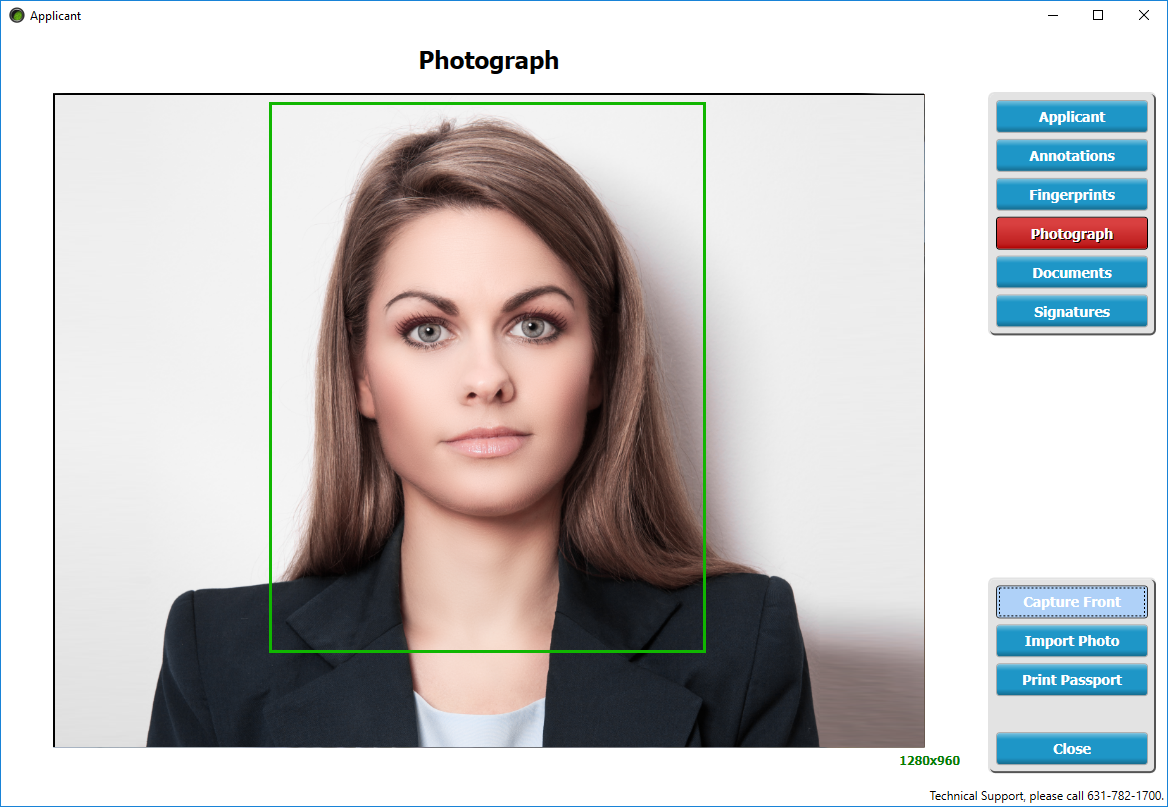
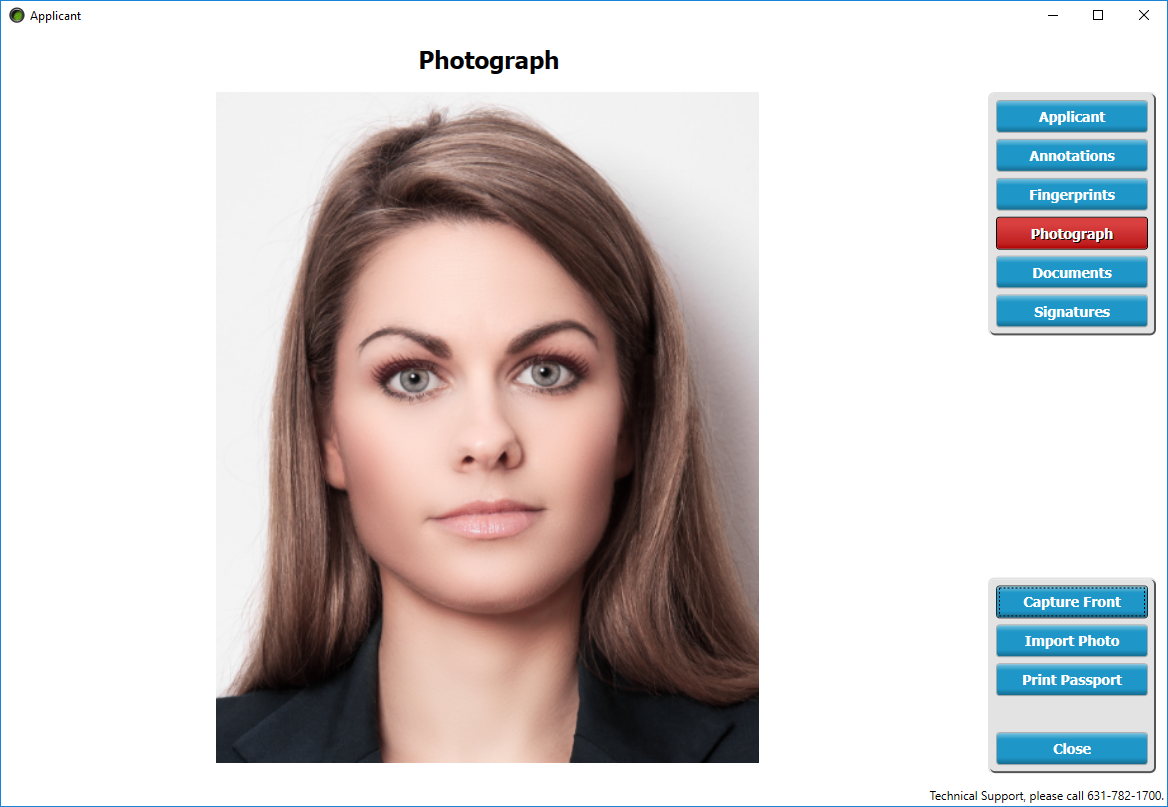
Passport Cropping/Printing
Many of our applicants need photographs printed for their background applications. After the software has identified the person's face, the photograph is cropped to a valid capture profile. We can then send the photograph to our photograph printer to provide 4 passport quality photos to the applicant.
Flatbed Card Scanning
We are using the Aware AccuScan product to capture FBI compliant fingerprint images from an inked fingerprint card. The images are scanned and the EFTS file is created with little operator input. A variety of card formats is supported including FD-258 and FINRA.
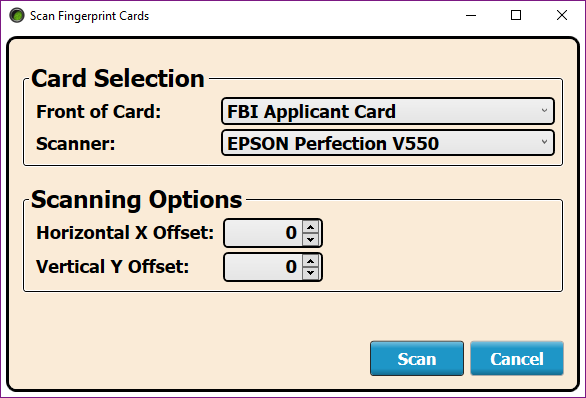
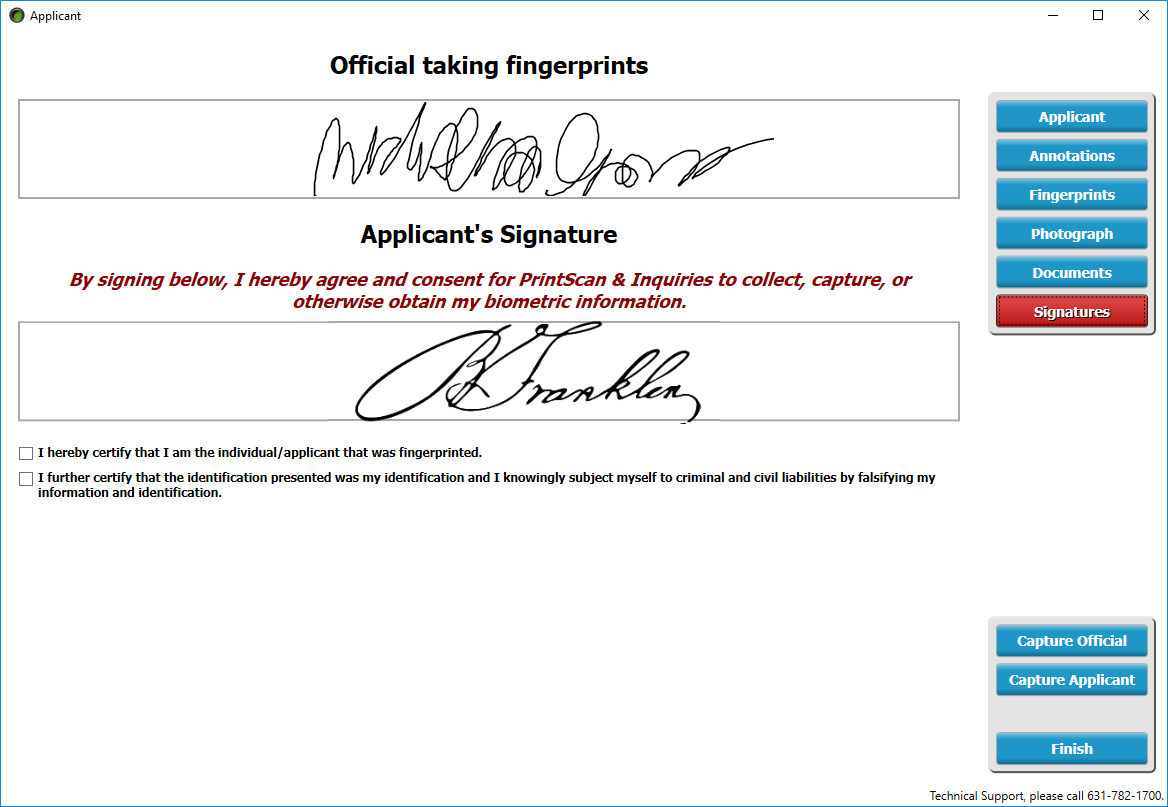
Signature Capture
The application allows for dual signature capture to collect both the officer and applicant’s name. The officer’s signature is saved onto the computer and is saved per user login to save time when enrolling. The applicant’s signature is also used to fill out any necessary paperwork when transmitting to CJIS. To help better educate our applicants, we have included several disclaimers to alert the applicant about the restrictions on Departmental Orders and billing processes.
Slap Segmentation
To send in type 14 flat impressions, each finger must be segmented and quality tested. We are currently using the segmentation code from Integrated Biometrics to locate each individual finger to include in the EFTS file. This information includes the x/y location as well as the width/height of all four fingers.